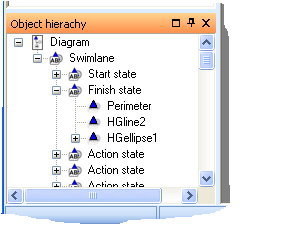Tree view


 | |
 | |
 | |
 | |
 | |
 | |
 | |
 | |
 |
|
In Schematic drawing objects can be grouped together to make them easier to move and align. Grouping is achieved by adding new drawing objects as children of an existing drawing object in the diagram (by default drawing objects are children of the diagram itself). The idea of a parent-child heirarchy is very powerful, and is the unique feature that allows the user to create widgets (see Widgets). The tree view allows the user to select and edit any drawing object, and also to see the parent-child heirarchy of the whole diagram. Here is an example of the tree view window showing the objects in a diagram. Note that selecting an object in the tree view will select the object in the main window:
|
Bookmark with: |
|

Copyright © Dot Software Ltd 2009, all trade marks acknowledged |