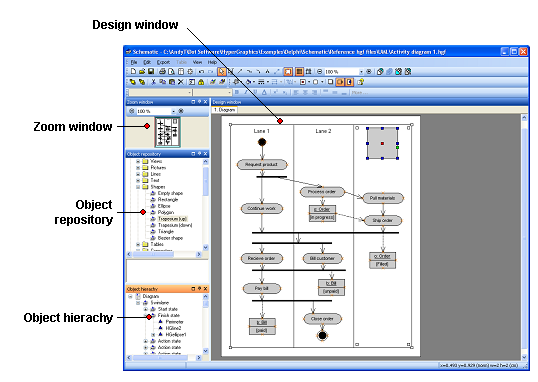|
Schematic has a simple and clean GUI interface which doesn't require the plethora of toolbars and windows which make up the GUI on
many other drawing packages.
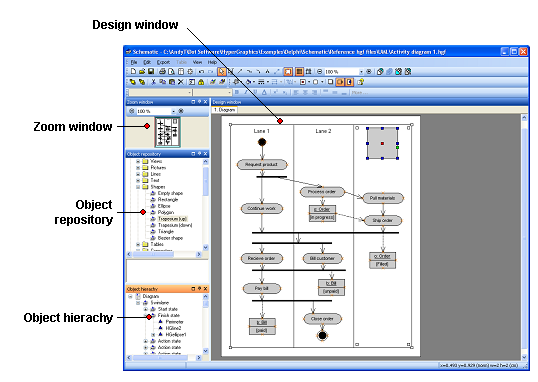
- The design window. Displays the diagram, and is the most important window. Users can select, add, delete, edit and move drawing objects in
this window.
- Zoom window. Shows a smaller drawing of the complete diagram. A box is shown
around the part of the diagram that is currently being displayed in the design window. By moving and resizing this box the user can pan and zoom
the design window.
- Object repository. This window shows all the objects that can be added to the diagram organised in a tree-view. Objects can be added to the diagram by simply dragging and dropping them onto the design window.
- Object hierachy. This window shows a tree-view of all of the objects contained in the current diagram. This represents the object
hierarchy and shows each object's parent and children. Objects can be selected, added, deleted, and edited in this window.
Nearly all functions that operate on a single object are available on the pop-up menu obtained by right-clicking an object in the main window, or in
the tree-view.
|