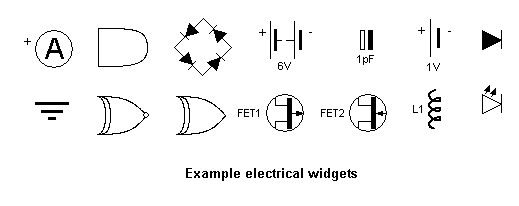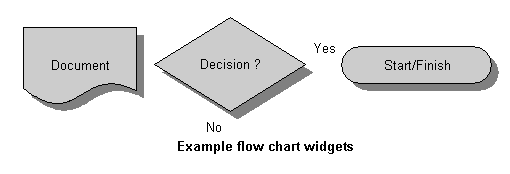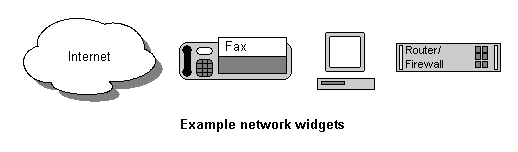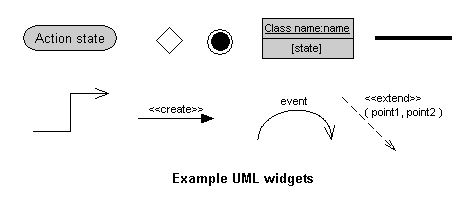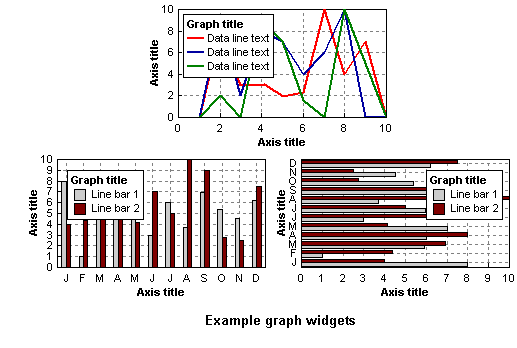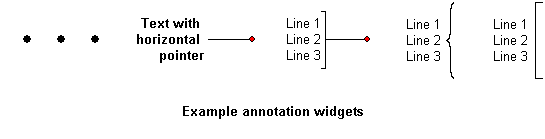Built-in Libraries


 | |
 | |
 | |
 | |
 | |
 | |
 | |
 | |
 |
|
Schematic comes supplied with a collection of specialist objects known as widgets. These can be accessed from the object repository, and are displayed in a heirarchy so that they can be located easily. Schematic comes supplied with rich collection of widgets including:
Here is a small selection of the widgets supplied with Schematic:
Schematic can create any type of UML diagram including, Activity diagrams, Class diagrams, Component diagrams, Interaction diagrams, Object diagrams and Use case diagrams. If there is a graphical object that doesn't come as standard with Schematic then it is a simple task to create your own. Some very sophisticated drawing objects can be constructed and since all of the supplied widgets were built using Schematic these can be used as guidance when constructing other objects (see Widgets). |
Bookmark with: |
|

Copyright © Dot Software Ltd 2009, all trade marks acknowledged |