Connectors


 | |
 | |
 | |
 | |
 | |
 | |
 | |
 | |
 |
|
Connectors and sockets are very powerful features of Schematic. Connectors allow visual connections to be made between drawing objects. The connections are both visual and logical, meaning that when the drawing objects are moved any connector objects attached to them are automatically adjusted to maintain the connection. The following types of connectors are available: 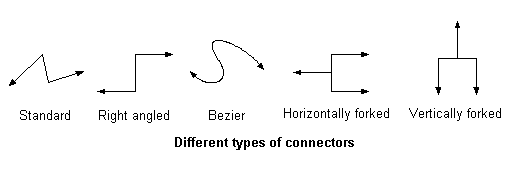
By default all connectors have an arrow at each end, however they can be deleted or modified by accessing the properties dialog box for the connector. Also, the connector is based on a line drawing object, so the line colour, thickness etc. can also be changed. Connectors will connect to any socket objects they are dropped on. Socket objects allow connections to be made to any point on the perimeter of an object, and/or at specific points around the perimeter of an object. Socket objects are shown as orange crosses and can be easily added, deleted or moved using the mouse. 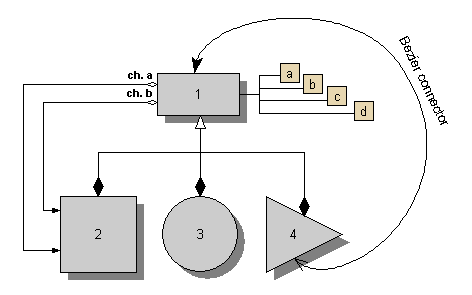
Schematic's "connector addition" modes allow multiple connectors to be positioned rapidly and efficiently - by simply selecting the required connector type from the toolbar, connectors can be attached to almost all objects using "click and drag" to position. Connectors can also have captions attached to each end or at specific segments. These captions will move with the part of the connector that they are attached to and can also be easily transferred to to different segments or end points by using the mouse. 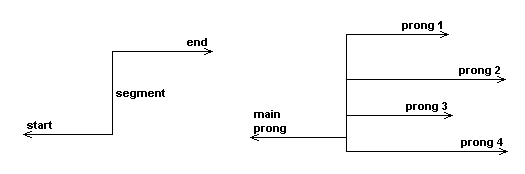
|
Bookmark with: |
|

Copyright © Dot Software Ltd 2009, all trade marks acknowledged |